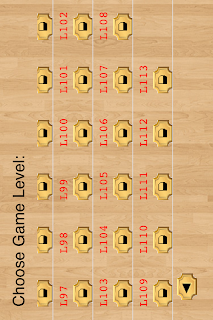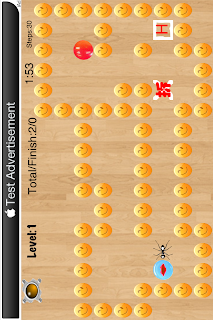Dot KingTechnology
Thursday, January 19, 2012
Monday, March 21, 2011
Working Ant help Information
Function buttons of Working Ant
 Information button : display company information and other software developed by Dot King Technology
Information button : display company information and other software developed by Dot King TechnologyBack button: will go back to main page or the page come from

Level button: display level page the user can select the level they want to play
Mute button: use as sound indicator and sound control button

Reset button: This level will reset to the initial states.
 Menu button: when pressed it will display a menu when the buttons above.
Menu button: when pressed it will display a menu when the buttons above.Besides those buttons above Working Ant use touch to play.
Single Touch: When play touch a point on screen if it is a place Ant can move to, The Ant will move to there. If it is on the line of Ant and Objects and on the side near object, it will become the destination of object. Ant will push object to this position . but there are must have only one object between destination point and ant. otherwise Ant will not move.
For single touch: when moving ant ,destination can be anywhere if ant can find a route , ant will move there. when move box, destination must be on the straight line of ant and box and there must have only one box otherwise ant will not move.
Double Touch: undo one step.
Swipe: undo till the last move.
Sunday, March 20, 2011
Subscribe to:
Posts (Atom)